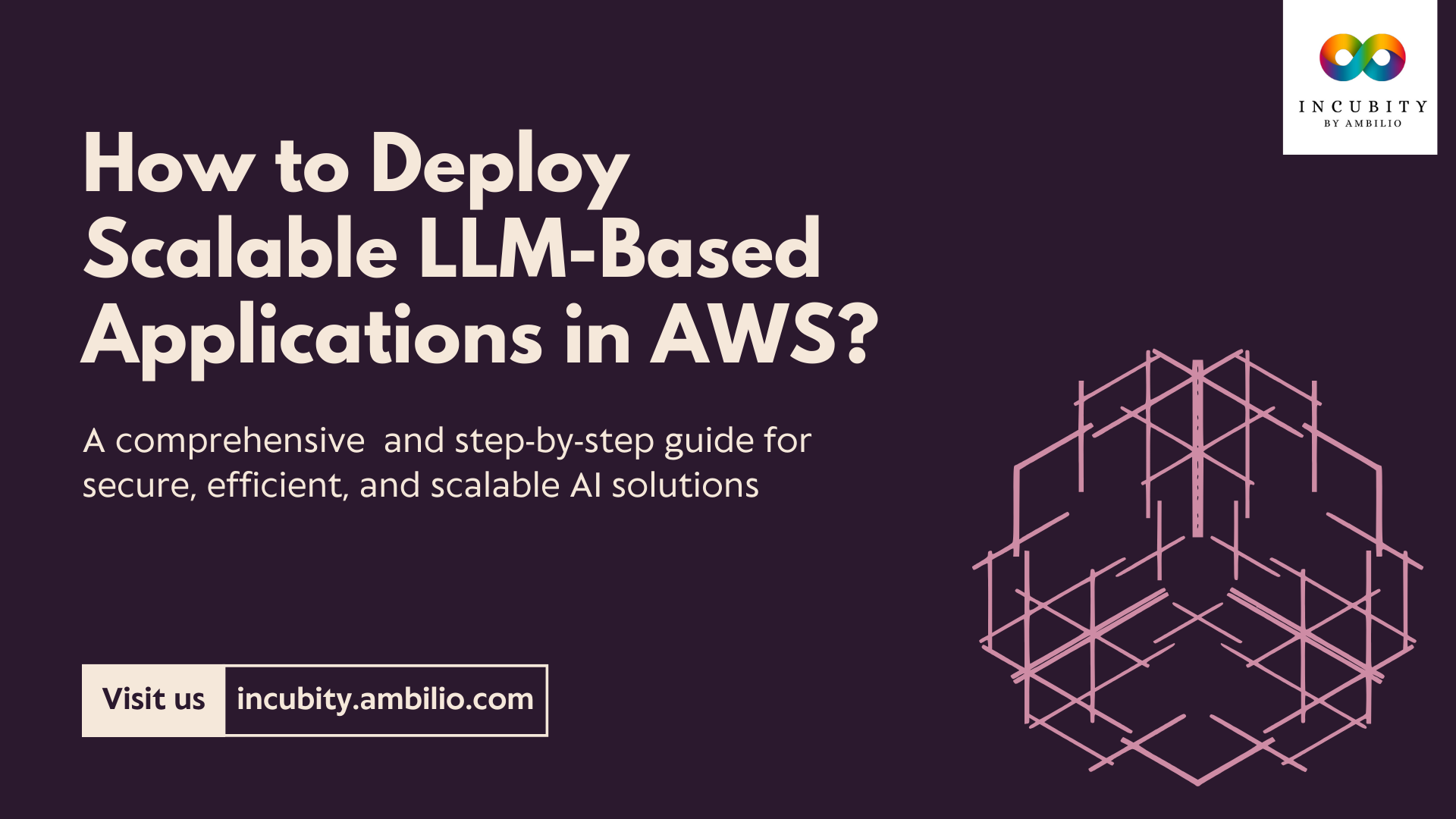Deploying Scalable LLM-Based Applications in AWS requires careful planning, a well-structured architecture, and the use of appropriate services. This guide offers a step-by-step approach to setting up and deploying LLM applications in AWS, emphasizing best practices, essential tools, and strategies. By focusing on these aspects, you can ensure that your application is not only scalable but also secure and cost-effective, providing a robust solution for handling large-scale AI-driven tasks.
LLMs and AWS
Large Language Models (LLMs) are advanced artificial intelligence models capable of understanding and generating human-like text. These models have a wide range of applications, from chatbots and virtual assistants to content generation and data analysis. Deploying LLMs in the cloud, particularly on AWS, offers several advantages, including scalability, reliability, and flexibility.
AWS provides a robust infrastructure that supports the deployment of complex AI models like LLMs. Key AWS services, such as Amazon Elastic Container Service (ECS), AWS Lambda, Amazon API Gateway, and Amazon SageMaker, play a crucial role in the deployment process. Understanding how these services integrate to support your application is essential for successful deployment.
Architecture Overview
Fir building and deploying scalable LLM-based applications in AWS, it’s beneficial to use a microservices architecture. This approach allows for better management, scaling, and updating of different components independently. The architecture typically includes the following components:
- Amazon ECS: Used for running containerized applications.
- Amazon ECR (Elastic Container Registry): Stores Docker images for easy deployment.
- Amazon API Gateway: Manages API endpoints for your application.
- AWS Lambda: Executes serverless functions, ideal for lightweight processing tasks.
- Amazon DynamoDB: Provides scalable and fast NoSQL database storage.
- Amazon S3: Handles object storage, such as model files, logs, and other assets.
- Amazon CloudFront: Ensures fast content delivery across the globe.
- AWS CloudFormation: Manages infrastructure as code, enabling automated deployment and scaling.
Steps to Deploying Scalable LLM-Based Applications in AWS
Here are the key and important steps that guide on deploying scalable LLM-based applications in AWS.
1. Setting Up the AWS Environment
Before deploying your application, you must configure the AWS environment. Follow these steps to get started:
- Create an AWS Account: If you don’t have an account, sign up for AWS and configure Identity and Access Management (IAM) roles and users with appropriate permissions.
- Install and Configure AWS CLI: The AWS Command Line Interface (CLI) is a powerful tool for interacting with AWS services from your local environment. Install the CLI and configure it using your AWS credentials.
- Set Up a VPC: Virtual Private Cloud (VPC) is crucial for controlling your application’s networking environment. Set up VPC, subnets, and security groups to ensure secure and isolated network traffic.
2. Containerizing the LLM Application
Containerization is a key step in modern application deployment. It allows you to package your application, along with all its dependencies, into a single portable unit. Here’s how to containerize your LLM application:
- Create a Dockerfile: Define your application’s environment, including dependencies, in a Dockerfile. This file will be used to build a Docker image.
- Build and Test the Docker Image Locally: Use Docker commands to build your image and test it locally to ensure it functions as expected.
- Push the Image to Amazon ECR: Store your Docker image in Amazon ECR for easy retrieval during deployment.
aws ecr create-repository --repository-name llm-app
docker tag llm-app:latest <account-id>.dkr.ecr.<region>.amazonaws.com/llm-app:latest
aws ecr get-login-password | docker login --username AWS --password-stdin <account-id>.dkr.ecr.<region>.amazonaws.com
docker push <account-id>.dkr.ecr.<region>.amazonaws.com/llm-app:latest3. Setting Up Amazon ECS
Amazon ECS is a highly scalable container management service that simplifies running and managing Docker containers. Follow these steps to deploy your containerized LLM application using ECS:
- Create an ECS Cluster: This is a logical grouping of tasks or services. You can create a cluster using the AWS Management Console or the CLI.
aws ecs create-cluster --cluster-name llm-cluster- Create a Task Definition: Define how your containers should run in the ECS cluster, including the container image, CPU, memory, and network configurations.
{
"family": "llm-task",
"containerDefinitions": [
{
"name": "llm-container",
"image": "<account-id>.dkr.ecr.<region>.amazonaws.com/llm-app:latest",
"cpu": 1024,
"memory": 2048,
"portMappings": [
{
"containerPort": 8080,
"hostPort": 8080
}
]
}
]
}- Create an ECS Service: ECS services ensure that the desired number of tasks are running in your cluster at all times, providing the necessary resilience.
aws ecs create-service --cluster llm-cluster --service-name llm-service --task-definition llm-task --desired-count 24. Setting Up API Gateway
Amazon API Gateway is a powerful service for creating and managing RESTful APIs. It enables external applications to interact with your LLM application. Here’s how to set it up:
- Create a New API: Define a new API in API Gateway.
aws apigateway create-rest-api --name "LLM API"- Create Resources and Methods: Define the resources (e.g., endpoints) and methods (e.g., GET, POST) your API will use.
- Integrate with ECS: Use a Network Load Balancer (NLB) to connect API Gateway to your ECS service.
5. Implementing AWS Lambda Functions
AWS Lambda allows you to run serverless functions in response to events. In an LLM application, Lambda can be used for preprocessing inputs and postprocessing outputs.
- Create Lambda Functions: Write the necessary code to handle input and output processing.
import json
def preprocess_lambda(event, context):
# Implement preprocessing logic
return {
'statusCode': 200,
'body': json.dumps('Preprocessed input')
}
def postprocess_lambda(event, context):
# Implement postprocessing logic
return {
'statusCode': 200,
'body': json.dumps('Postprocessed output')
}- Deploy and Integrate Lambda with API Gateway: Ensure that your Lambda functions are deployed and properly integrated with the API Gateway to handle requests.
6. Setting Up DynamoDB
Amazon DynamoDB is a key-value and document database that delivers single-digit millisecond performance at any scale. It’s ideal for storing application data for LLMs.
- Create a DynamoDB Table: Define the table structure and throughput.
aws dynamodb create-table --table-name llm-data --attribute-definitions AttributeName=id,AttributeType=S --key-schema AttributeName=id,KeyType=HASH --provisioned-throughput ReadCapacityUnits=5,WriteCapacityUnits=5- Implement Data Access Logic: Ensure that your application can interact with DynamoDB to read/write data as needed.
7. Configuring S3 and CloudFront
Amazon S3 is used for storing assets like model files, logs, and static files, while CloudFront delivers this content efficiently to users.
- Create an S3 Bucket: Set up an S3 bucket for storing your application’s assets.
aws s3 mb s3://llm-assets- Upload Assets to S3: Store necessary files in the S3 bucket.
- Set Up CloudFront: Use CloudFront to deliver content quickly and securely to users across the globe.
aws cloudfront create-distribution --origin-domain-name llm-assets.s3.amazonaws.com8. Implementing Auto Scaling
To ensure your application can handle varying loads, set up auto-scaling policies:
- Auto Scaling for ECS: Define scaling policies based on metrics like CPU utilization.
aws application-autoscaling register-scalable-target --service-namespace ecs --resource-id service/llm-cluster/llm-service --scalable-dimension ecs:service:DesiredCount --min-capacity 2 --max-capacity 109. Monitoring and Logging
Continuous monitoring and logging are essential for maintaining application health:
- Set Up CloudWatch: Monitor key metrics and set up alarms for unusual activity.
- Implement CloudWatch Logs: Centralize logging for easier debugging and analysis.
- Use AWS X-Ray: Implement distributed tracing to understand application performance better.
10. Security and Compliance
Security is paramount when deploying LLM applications:
- Implement IAM Roles and Policies: Follow the principle of least privilege to limit access.
- Enable Encryption: Use encryption at rest for data in S3 and DynamoDB.
- Set Up VPC Security: Ensure that your VPC is configured with appropriate security groups and network ACLs.
- Use AWS WAF: Protect your API Gateway with AWS Web Application Firewall.
11. Continuous Integration and Deployment (CI/CD)
Automate your deployment process using AWS services:
- Set Up CodePipeline: Use AWS CodePipeline for continuous integration and delivery.
- Automate Testing: Integrate automated tests to ensure your application is always in a deployable state.
Conclusion
Deploying a scalable LLM-based application in AWS involves multiple components, from setting up infrastructure to ensuring security and compliance. By following this detailed guide, you can deploy your application efficiently and ensure it is capable of handling production-level traffic with minimal downtime. AWS’s comprehensive suite of services provides all the tools necessary to build, deploy, and scale your LLM application effectively, making it accessible to users worldwide.