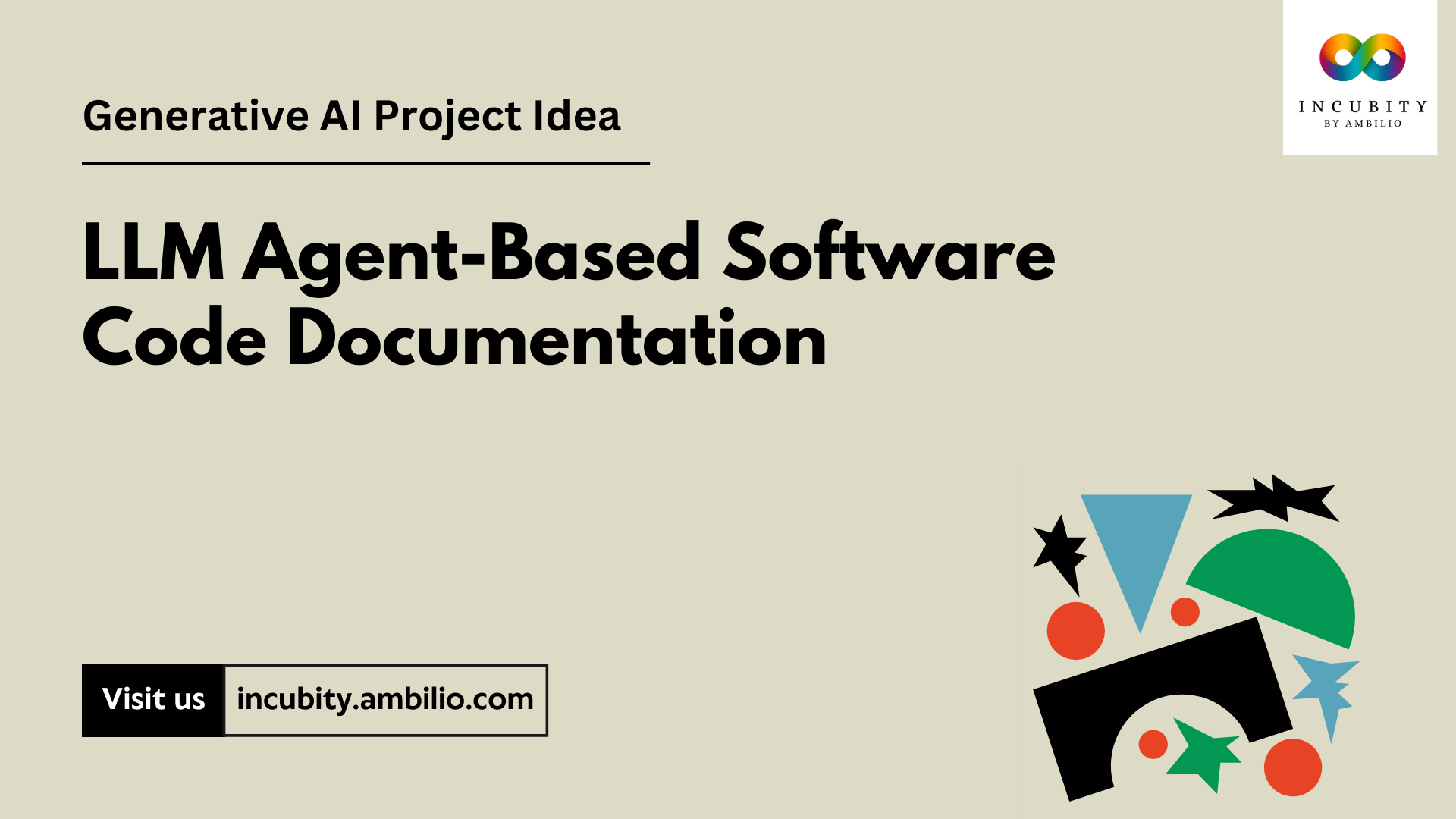Maintaining accurate and up-to-date software documentation is a challenge faced by many development teams. Codebases evolve, and keeping documentation aligned with these changes is often a manual, time-consuming process. Enter Large Language Models (LLMs) like OpenAI’s GPT or Hugging Face’s Transformers, which have the potential to automate the generation and maintenance of software documentation. By utilizing an LLM-powered agent, developers can streamline the documentation process, ensuring it stays relevant and useful as the code changes over time. This article outlines a detailed guide on building an application based on LLM Agent for software code documentation, covering the key components, technology stack, and step-by-step development process.
Understanding the Purpose of LLM Agent for Software Code Documentation
The primary goal of this project is to create a software application that leverages an LLM agent to automatically generate, maintain, and update software documentation. The application will provide developers with real-time documentation that adapts to changes in the codebase, ensuring that the documentation is always current and accurate. This project addresses several common issues faced in software documentation:
- Stale Documentation: As codebases grow and change, documentation often becomes outdated, creating confusion for new developers.
- Manual Updates: Updating documentation manually is time-consuming and error-prone.
- Inconsistent Formatting: Developers often struggle with formatting and consistency in their documentation.
By automating these processes with an LLM, the project aims to create a reliable, adaptive, and scalable documentation system.
Key Components of the Application
To develop an LLM-powered documentation generator, several essential components must be integrated. Each of these plays a crucial role in the application’s functionality:
1. LLM Agent
The LLM agent is the core of the application. It uses natural language processing (NLP) to interpret code, understand prompts, and generate documentation. The LLM will be responsible for producing detailed explanations of code functions, generating API documentation, and even creating user manuals based on code structure and developer inputs.
2. Memory Management
Memory management in an LLM-based system is essential for providing coherent and context-aware documentation. The agent will need both short-term and long-term memory:
- Short-term memory helps the agent maintain the context of ongoing discussions and inputs.
- Long-term memory allows the agent to retain historical context, such as previously generated documentation, code changes, and feedback.
By maintaining memory, the LLM can track evolving codebases and improve the accuracy of its outputs over time.
3. Tool Utilization
The agent must be capable of accessing external tools and databases. APIs for retrieving data from code repositories or version control systems, like GitHub, will be essential for the LLM to keep track of code changes and update documentation accordingly.
4. User Interface
A user-friendly interface is key to enabling developers to interact with the LLM. The interface should allow users to input prompts, view generated documentation, and make updates or corrections if needed. The interface should support easy navigation through different sections of the documentation.
Technology Stack
Choosing the right technology stack is essential for building a scalable and efficient LLM-based documentation generator. Below are the recommended technologies:
- Programming Language: Python is widely preferred for its rich ecosystem of libraries in machine learning and NLP. It’s easy to integrate with tools like Flask or Django for web development.
- LLM Frameworks: OpenAI’s GPT and Hugging Face’s Transformers are highly capable of handling NLP tasks and generating contextually accurate text. These frameworks offer pre-trained models that can be fine-tuned for specific use cases like code documentation.
- Version Control: GitHub is the preferred platform for managing code repositories, ensuring collaboration, and automating code analysis and documentation updates.
- Deployment Platform: Cloud platforms such as AWS or Azure provide the necessary infrastructure for hosting and scaling the application.
Step-by-Step Development Process: LLM Agent for Software Code Documentation
Building the application involves a series of steps, from defining the requirements to deploying the final solution. Below is a breakdown of each phase of the development process.
Step 1: Define the Requirements
The first step is to clearly outline the requirements of the application. Consider the following:
- Types of Documentation: Will the LLM generate API documentation, function-level comments, or user manuals?
- Codebase: What programming languages will the agent support? Will it need to generate documentation for multiple languages?
- Automated Updates: Should the documentation update automatically with every code change?
- User Permissions: What roles and permissions will users have in interacting with the system?
Defining these requirements ensures the application is built to meet specific needs and expectations.
Step 2: Set Up the Development Environment
After defining the requirements, set up the development environment:
- Create a Repository: Start by creating a new repository on GitHub to manage your project.
- Python Environment: Set up a Python environment using tools like
virtualenvorconda. - Install Libraries: Use the following command to install necessary libraries:bashCopy code
pip install openai transformers flask
These libraries will power the LLM, facilitate natural language processing, and provide the framework for building the user interface.
Step 3: Develop the LLM Agent
The LLM agent is the backbone of the system. Follow these steps:
- Initialize the LLM: Load the chosen model (e.g., GPT-3) and set up the necessary API keys if using a cloud service.
- Implement Memory Management: Write classes or functions to handle short-term and long-term memory. This will allow the LLM to track ongoing inputs and reference previous code contexts.
- Design Interaction Logic: Build the logic that dictates how users will interact with the LLM. For example, how will a developer query the system, and how will the agent parse the codebase to generate documentation?
Step 4: Integrate Documentation Generation
Next, you need to implement the actual functionality of generating documentation:
- Code Analysis: Implement a function that can analyze codebases, extract relevant details (e.g., function signatures), and generate summaries.
- Documentation Templates: Create pre-defined templates for different types of documentation (e.g., API docs, usage guides). The LLM will fill these templates based on the code analysis results.
- Automated Updates: Use Git hooks or a polling mechanism to detect changes in the codebase and trigger automatic documentation updates.
Step 5: Develop the User Interface
Build a simple, intuitive interface where developers can interact with the system:
- Framework: Use Flask or Django to build a web application that allows users to input prompts and view the generated documentation.
- Navigation: Ensure that users can easily navigate through different sections of the documentation.
Step 6: Testing and Validation
Before deployment, thoroughly test the application with different codebases:
- Quality of Documentation: Assess whether the generated documentation is accurate, detailed, and helpful.
- Feedback: Gather feedback from developers to refine the LLM’s interaction model and improve usability.
Step 7: Deployment
Finally, deploy the application on a cloud platform like AWS or Azure. Ensure the system can scale to handle multiple requests and codebases.
Future Enhancements
Once the core system is in place, several features can be added to improve its functionality:
- User Feedback Loop: Allow developers to provide feedback on generated documentation, helping fine-tune the model.
- Integration with CI/CD: Automate the documentation process as part of the continuous integration pipeline.
- Multi-language Support: Extend the model’s capabilities to support various programming languages by training or fine-tuning on specific languages.
Final Words
Building an application using an LLM agent for software code documentation offers immense potential to improve software development processes. By automating the generation and maintenance of documentation, this system ensures accuracy and consistency, saving developers significant time and effort. Through careful integration of LLM technology, memory management, and user-friendly interfaces, this project promises to revolutionize how developers create and maintain documentation, ultimately improving code quality and developer productivity.