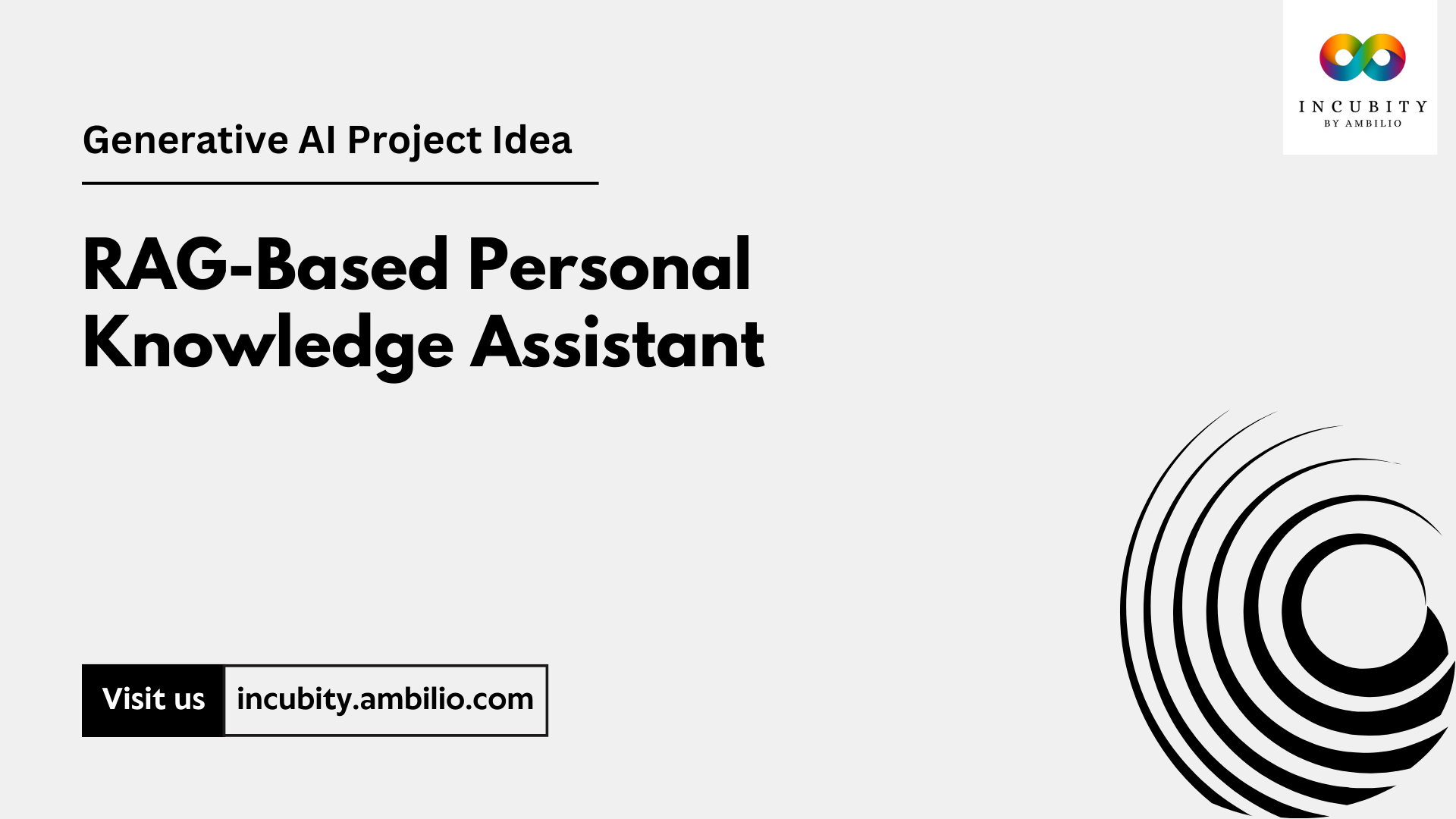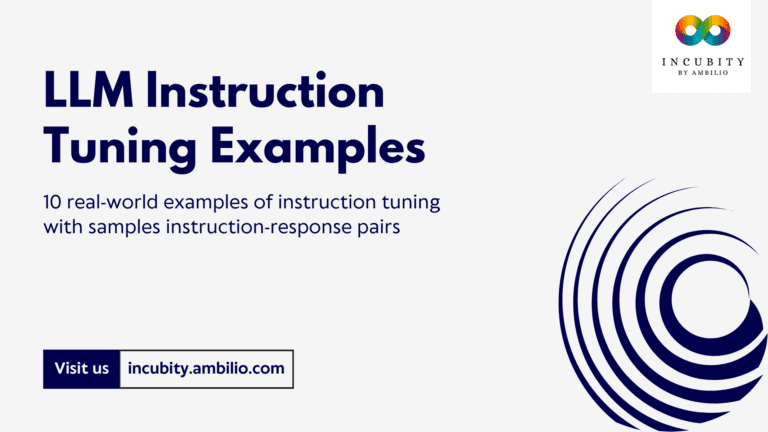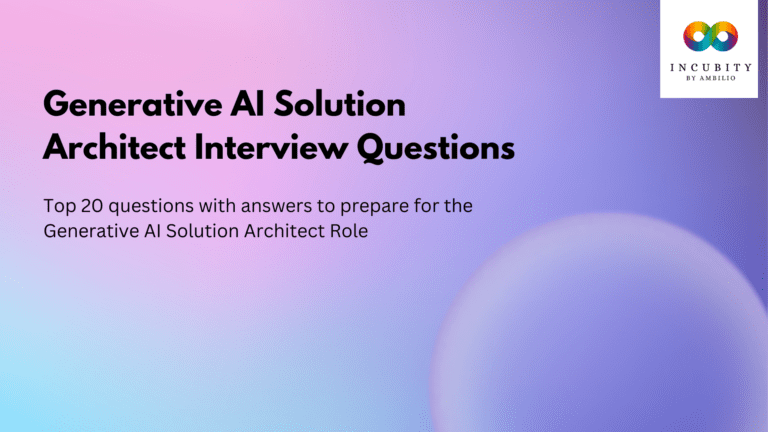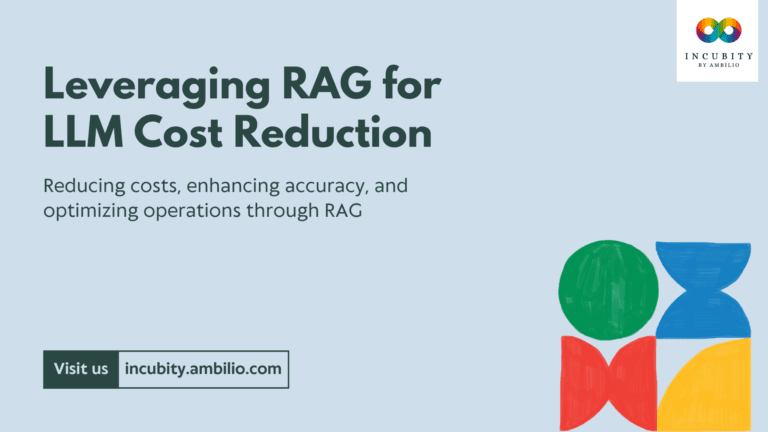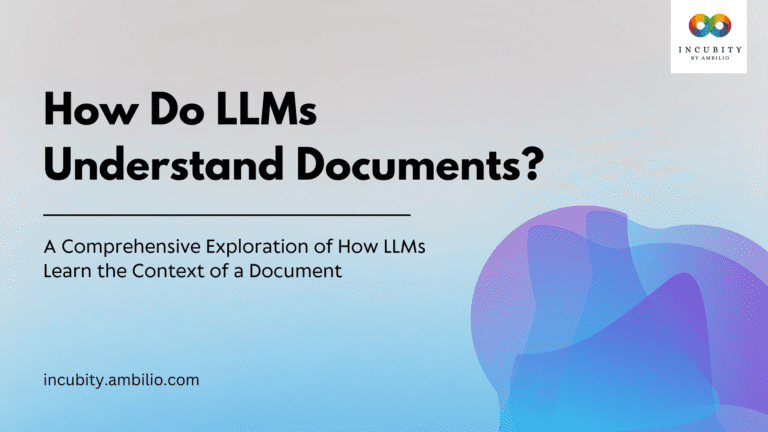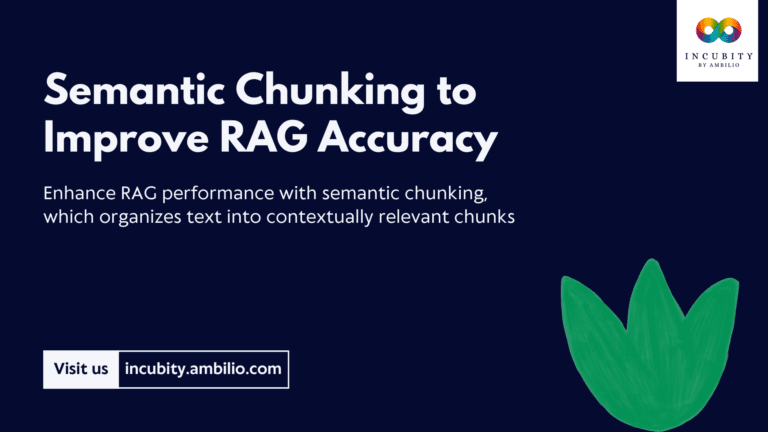The evolution of AI has brought us tools that can transform how we interact with information. Among these, Retrieval-Augmented Generation (RAG) stands out as a powerful technique to enhance AI’s capability to provide more accurate, context-aware, and up-to-date responses. RAG-based personal knowledge assistants combine the power of large language models (LLMs) like GPT-4 or LLaMA with external knowledge sources to deliver personalized, relevant responses. This guide will take you through the process of building your own RAG-based assistant, covering everything from why this solution is needed to the technical steps involved in its development.
Why is a RAG-Based Personal Knowledge Assistant Needed?
Traditional AI models like ChatGPT and Google Bard are incredibly useful but have limitations. One of the primary drawbacks is that they rely solely on the data they were trained on, which can become outdated or irrelevant over time. These models may also “hallucinate” or provide inaccurate responses, especially when asked specialized or complex questions outside their training data. This lack of reliability becomes problematic in business environments or specific domains like healthcare, finance, or legal services.
RAG-based systems address these issues by integrating external databases or knowledge sources into the model’s response generation process. Instead of relying purely on pre-existing training data, a RAG system retrieves relevant documents or data, incorporates that into the response, and ensures it remains grounded in factual, up-to-date information. This leads to more accurate, contextually aware responses and significantly reduces the chance of hallucinations.
Personalized knowledge assistants built using RAG technology also allow users to tailor the system to their needs, making them ideal for professional use, educational support, and even personal tasks like managing schedules or projects.
Technical Requirements
Building a RAG-based assistant requires a combination of software, cloud infrastructure, and tools to manage data retrieval and response generation. Below are the core components you’ll need:
1. Large Language Models (LLMs)
- GPT-4: OpenAI’s GPT-4 is a state-of-the-art LLM capable of understanding complex language inputs and generating high-quality responses. You can access GPT-4 via OpenAI’s API.
- LLaMA (Large Language Model Meta AI): A highly efficient alternative to GPT-4, developed by Meta. It is designed to be computationally lighter while delivering impressive performance in language tasks.
- Other LLMs: Depending on your use case, you could also use other models like Google’s PaLM, Anthropic’s Claude, or open-source models like Mistral.
2. Vector Database
- Pinecone or Milvus: These vector databases are essential for storing the embeddings (numerical representations) of your data. A vector database allows for efficient searching and retrieval of relevant documents or pieces of information based on user queries.
- Elasticsearch: Another commonly used option for retrieving and managing unstructured data.
3. Cloud Infrastructure
- AWS, Azure, or Google Cloud: These cloud platforms provide the computational power needed for large-scale AI workloads, including managing data pipelines and deploying models. You’ll also need storage services to handle large datasets and secure environments for sensitive data.
- Serverless Functions: AWS Lambda or Azure Functions can be used to trigger retrieval and generation processes on-demand, making the system more cost-efficient.
4. Embeddings Generation
- OpenAI’s embedding API or Hugging Face’s Transformers: These tools convert text data into embeddings, numerical representations that allow the AI to understand the semantic meaning of data.
5. Frontend Development Tools
- React.js or Angular: For building the user interface where users interact with the assistant.
- Flask or Django: For backend development and API integration.
Steps to Build a RAG-Based Personal Knowledge Assistant
Step 1: Define Use Cases and Requirements
Before starting the technical build, it’s crucial to identify what you want the assistant to do. Is it for professional use, managing large datasets, or helping users in a specific domain like healthcare or education? Define the knowledge domains, types of queries, and the sources of information you’ll need to access.
Step 2: Set Up the Environment
Choose your cloud provider (e.g., AWS or Google Cloud) and create necessary cloud instances to host your assistant. Ensure that your setup includes both the language model and vector database for storage and retrieval of embeddings.
- Create a cloud environment using EC2 (AWS) or VM instances (Google Cloud).
- Install vector database tools such as Pinecone or Milvus.
- Set up API access to GPT-4, LLaMA, or your chosen LLM.
Step 3: Data Collection and Preprocessing
You will need a corpus of data relevant to your use case. This could be documents, articles, reports, or any unstructured text. Clean the data by removing unnecessary information and split it into manageable chunks for embedding.
- Preprocess Data: Convert your text into embeddings using tools like OpenAI’s embedding API or Hugging Face’s models.
- Store Embeddings: Store the embeddings in your vector database (Milvus, Pinecone, etc.) for fast retrieval during query processing.
Step 4: Implement the Retrieval Component
Next, integrate the retrieval mechanism that will fetch relevant documents or data when a user submits a query. This involves querying the vector database based on the embeddings of the user’s input.
- Query Vector Database: When a query is submitted, convert it into embeddings and search the vector database for the most relevant documents.
- Optimize Retrieval: Rank the retrieved documents based on relevance using cosine similarity or other distance metrics.
Step 5: Response Generation Using RAG
Once the relevant data is retrieved, feed it to your chosen LLM (GPT-4 or LLaMA) alongside the user query. The model will then generate a response that is contextually enhanced by the external data, ensuring the answer is both accurate and relevant.
- Combine Data and LLM: Feed the retrieved text back to the LLM to generate a response that blends the retrieved information with the model’s language generation capabilities.
Step 6: Frontend Integration
Develop a user-friendly interface where users can interact with the assistant. This interface can be a web app (using React.js or Angular) or a mobile app, depending on your target audience.
- Build UI/UX: Create an intuitive interface that allows users to submit queries and receive personalized, accurate responses.
Benefits and Business Value of RAG-Based Personal Knowledge Assistant
1. Enhanced Accuracy and Relevance
A RAG-based assistant provides significantly more accurate and contextually relevant responses compared to traditional AI models. By grounding responses in real-time data, the assistant can answer questions that require up-to-date or specialized knowledge.
2. Personalization
Users can customize the assistant with curated datasets tailored to their needs, whether personal, professional, or educational. This capability enhances the user experience by making the assistant more useful and relevant to each individual’s life or business.
3. Scalability and Efficiency
The solution can scale across various domains and industries, from customer service to educational tutoring and professional knowledge management. Its ability to integrate with specific datasets makes it versatile and adaptable to different use cases.
4. Cost-Effective Knowledge Management
Organizations can reduce the need for extensive retraining of LLMs by integrating external knowledge bases. This makes it a cost-effective solution, as the model remains relevant without frequent updates or expensive fine-tuning.
5. Building User Trust
With the ability to cite sources, the assistant ensures transparency, boosting user confidence in the accuracy of responses. This is especially important for businesses where credibility is paramount.
Final Words
Building a RAG-based personal knowledge assistant represents a significant step forward in AI capabilities, blending the intelligence of large language models with the precision of real-time data retrieval. By following the steps outlined in this guide, you can create an assistant that is not only accurate and reliable but also highly personalized and scalable for various use cases. The combination of advanced AI techniques with practical business applications makes this solution invaluable for organizations and individuals alike.