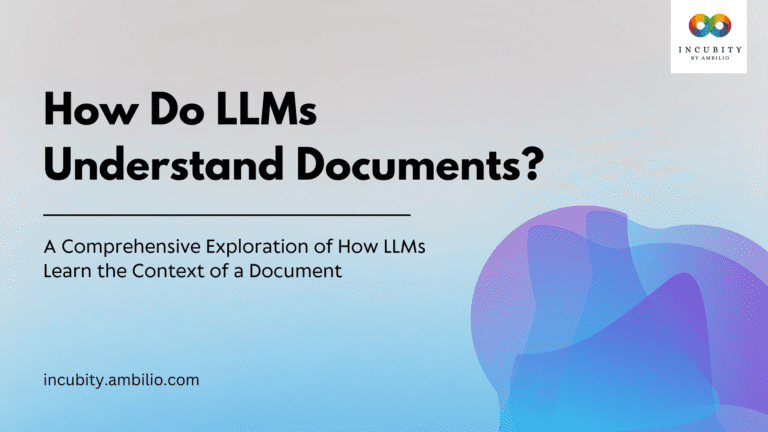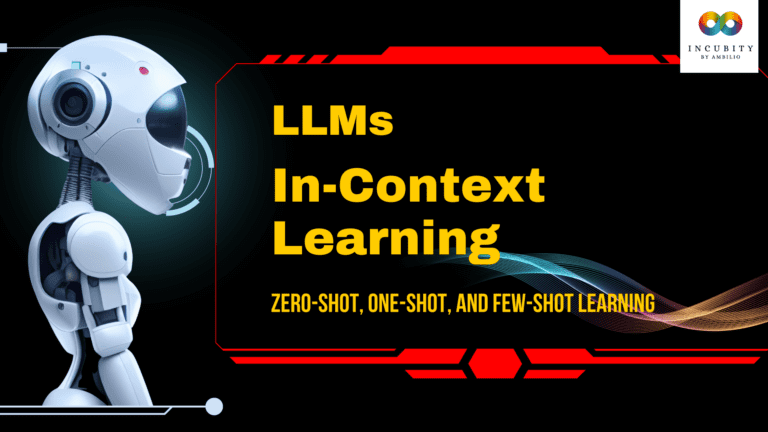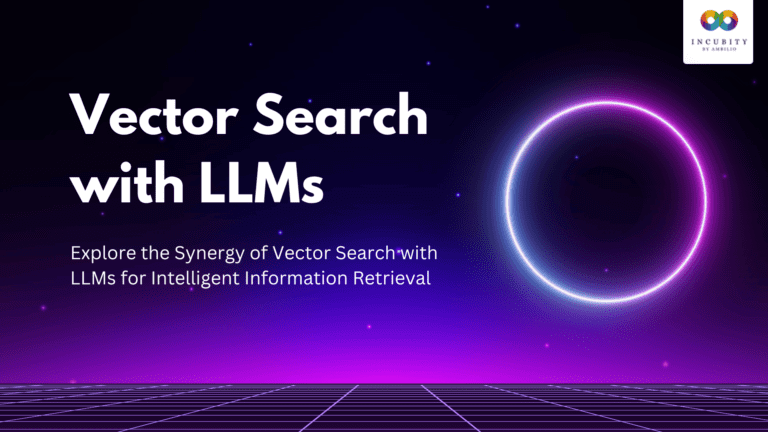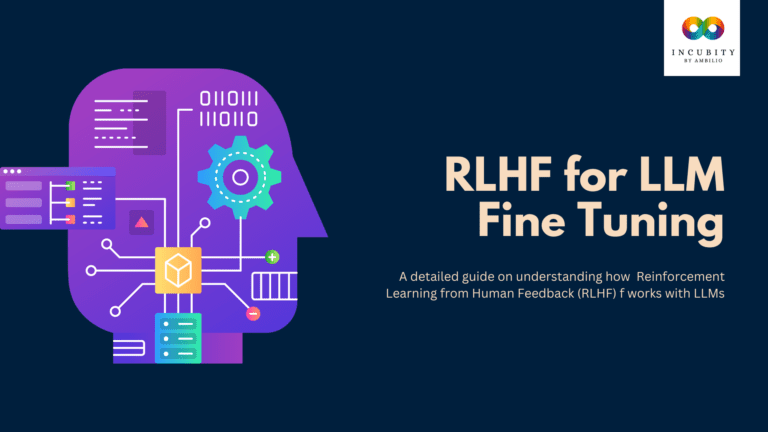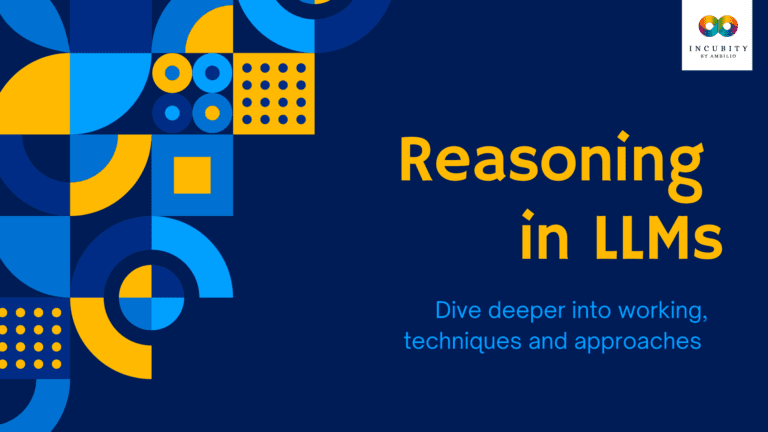As the demand for high-performance data retrieval systems grows, vector databases have become essential in industries like machine learning, natural language processing, and recommendation engines. These databases are designed to store and retrieve complex, multi-dimensional data, such as word embeddings, images, and other types of unstructured data. However, deploying and maintaining a vector database involves costs that can vary significantly depending on the specific use case, infrastructure, and data needs. In this article, we will explore the key factors that affect the cost of a vector database and provide practical examples to guide you in making informed decisions.
1. Deployment Models and Their Cost Implications
The deployment model of your vector database plays a critical role in determining both the upfront and ongoing costs.
a. On-Premises Deployment
In an on-premises deployment, the organization owns and manages the entire infrastructure. This model typically incurs significant upfront costs, including hardware, software licenses, and infrastructure setup. Additionally, on-premises solutions require skilled IT staff to handle ongoing maintenance, updates, and monitoring.
For example, if a large e-commerce company chooses to host its vector database on-premises, it may need to purchase high-performance servers, solid-state drives (SSDs) for fast access, and robust networking equipment. The initial costs could easily run into hundreds of thousands of dollars, depending on the scale. Moreover, ongoing maintenance costs—such as electricity, cooling, and IT personnel salaries—will add to the total expenses.
b. Cloud-Based Deployment
Cloud-based vector databases follow a pay-as-you-go pricing model, which is often more flexible. You can scale resources up or down as needed, making this option attractive for startups and companies with fluctuating data needs. However, cloud-based deployments often come with hidden costs. Cloud providers, such as Google Cloud’s Vertex AI Vector Search, charge based on factors like data size, queries per second (QPS), and the number of nodes.
For instance, a financial services company storing large volumes of stock market data in a cloud-based vector database might face additional costs for data storage, compute resources, and data transfer fees. While cloud solutions provide the advantage of flexibility, long-term usage can lead to escalating expenses if not managed efficiently.
c. Hybrid Solutions
A hybrid deployment combines on-premises and cloud-based resources. This approach can optimize costs by allowing organizations to store sensitive data locally while leveraging the scalability of the cloud for less critical workloads. While it offers cost optimization, it also introduces complexity in managing two separate environments, potentially increasing operational expenses.
2. Data Volume and Storage Costs
The amount of data you store in a vector database is one of the most significant factors influencing costs. The more data you store, the more expensive the storage solutions.
a. Storage Type
Different types of storage come with different costs. Solid-state drives (SSDs) are faster than hard disk drives (HDDs) but are also more expensive. SSDs are often chosen for vector databases due to their speed, especially when fast query retrieval times are crucial, such as in a real-time recommendation engine. However, using SSDs across large datasets could lead to substantial costs.
For example, a healthcare organization using vector databases for patient data and medical images may find SSDs necessary for fast access to large datasets. However, they must balance the need for speed with the higher cost of SSDs compared to HDDs.
b. Data Redundancy and Compression
To ensure data safety, organizations often implement data redundancy, storing multiple copies of the data across different locations. While this improves resilience, it also increases storage costs. On the other hand, using compression techniques can help reduce the amount of data that needs to be stored, lowering costs. However, this may affect retrieval speeds, especially for more complex queries.
3. Query Complexity and Its Impact on Costs
The complexity and frequency of queries in a vector database are closely tied to compute and storage costs. More complex queries require greater computational resources, and frequent queries increase the load on the system, driving up costs.
a. Query Optimization
Optimizing queries is a critical step in reducing costs. Efficiently designed queries can minimize compute time and resource usage, leading to significant savings. For example, a social media company using vector databases to deliver personalized content recommendations can reduce costs by optimizing how their recommendation algorithm retrieves data.
b. Concurrency
High levels of concurrent queries, especially in cloud environments, can increase costs. Cloud providers often charge based on resource usage, so the more queries you run simultaneously, the more resources you need. For example, an online retailer might face significant expenses during peak shopping seasons when multiple users are querying the recommendation engine simultaneously.
4. The Impact of Indices on the Cost of a Vector Database
Indices are essential in vector databases to speed up data retrieval, but managing a large number of indices can add to the overall costs.
a. Storage for Indices
Each index requires storage, so as the number of indices grows, so does the storage requirement. For example, a video streaming service using a vector database to categorize and retrieve video content might need several indices to cover various metadata attributes (e.g., genre, user ratings). This additional storage can become costly, especially when stored in high-performance environments like SSDs.
b. Processing Power for Indexing
The more indices a vector database has, the more processing power is required to maintain and update them. Complex queries that utilize multiple indices also require more computational resources, further driving up costs.
5. Maintenance and Support Costs
Beyond the initial deployment and storage, ongoing maintenance and support play a significant role in the overall cost of a vector database.
a. Staffing
Skilled personnel are required to maintain the database, handle updates, and ensure its smooth operation. For organizations with on-premises deployments, this may mean hiring full-time database administrators and IT staff. Cloud-based solutions may require fewer personnel, but you’ll still need experts to manage the system.
b. Software Updates and Patches
Keeping your vector database up to date is essential for security and performance. Regular software updates and patches are necessary to address vulnerabilities and optimize the system. Depending on the deployment model, these updates may be handled by the cloud provider, or they may require dedicated in-house personnel, which adds to the overall cost.
Conclusion: Balancing Costs with Performance
Evaluating the cost of a vector database involves careful consideration of multiple factors: deployment models, data volume, query complexity, and ongoing maintenance. There is no one-size-fits-all solution, and organizations must tailor their approach based on their specific needs and budget.
For example, a startup with limited resources may opt for a cloud-based solution due to its flexibility, while a large enterprise with sensitive data might prefer an on-premises or hybrid model for better control over infrastructure and security. Ultimately, by understanding the trade-offs between these factors, businesses can select the most cost-effective solution that aligns with their performance goals.