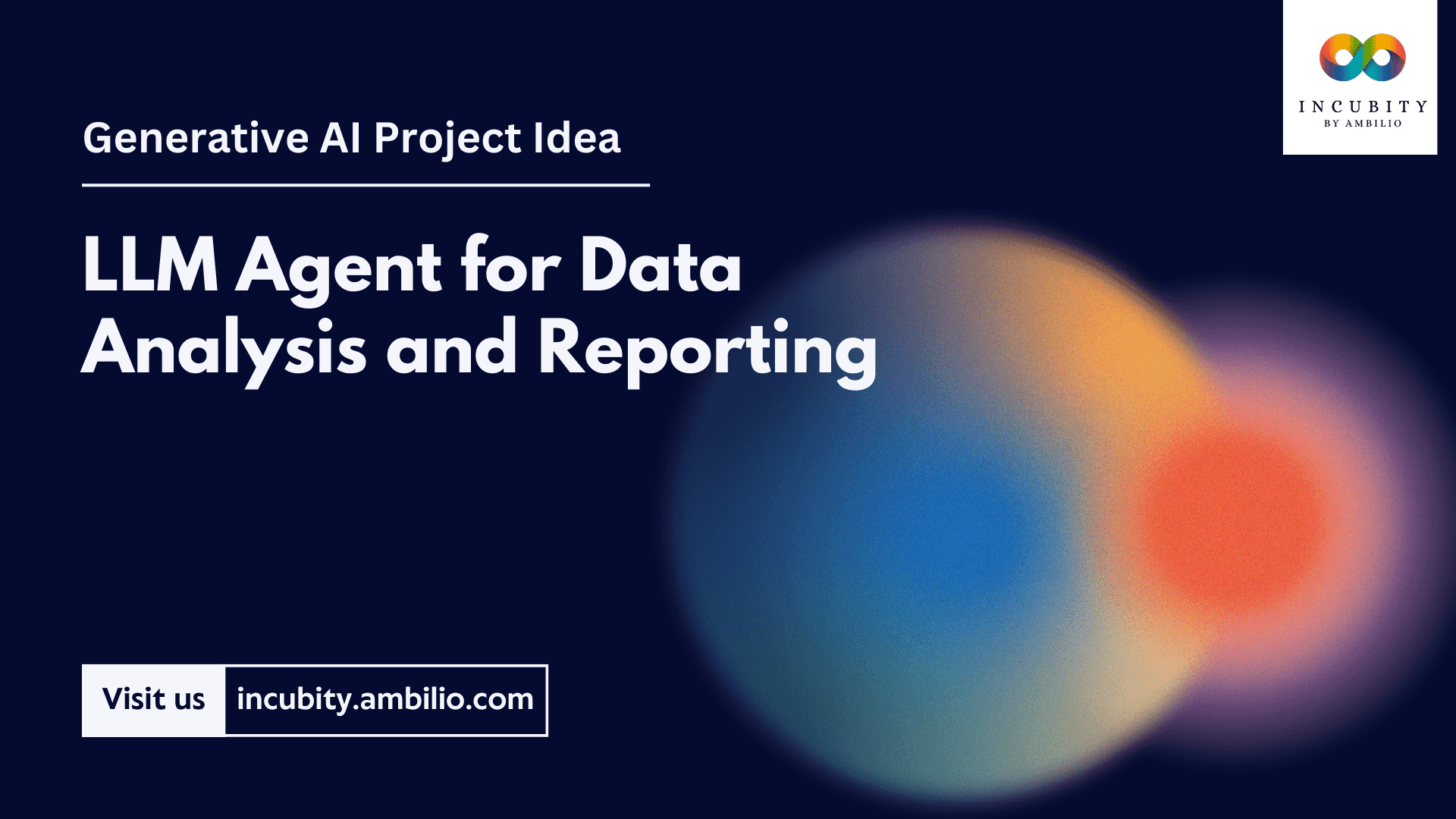As organizations increasingly deal with large volumes of data, the need for tools that simplify data analysis and reporting grows. One such tool is the LLM Agent for Data Analysis, an innovative solution that leverages the power of Large Language Models (LLMs) to enable users to perform complex data queries and generate insightful reports using natural language. This eliminates the need for extensive technical knowledge, making data analysis more accessible for non-technical users. This guide provides a comprehensive roadmap for developing an LLM agent that automates data analysis and reporting tasks. It covers all essential aspects from project conceptualization to deployment and user training.
Understanding the Project Overview
At its core, an LLM agent is designed to interpret natural language queries from users, connect to a database, retrieve the necessary information, and present it in a structured, meaningful format. Instead of requiring users to write complex SQL queries or use sophisticated data analysis tools, the LLM agent allows them to interact with the system via a conversational interface, such as a chat interface or a simple web UI.
The goal is to build a system that simplifies data analysis and reporting, empowering users across different business functions. By using an LLM agent, business users can retrieve sales reports, customer insights, and other essential data without requiring specialized skills.
Defining Objectives for Your LLM Agent
Before diving into implementation, clearly defining the objectives and scope of the LLM agent is crucial. This step ensures that the system is built with purpose and aligns with the organization’s needs.
- Identify Use Cases: Consider the specific types of analyses the LLM agent should perform. For example, should it focus on generating regular sales reports, providing insights on customer behavior, or analyzing supply chain data? Prioritize key tasks that deliver the most business value.
- User Interaction: Decide on how users will interact with the system. Will it be integrated into existing platforms such as Slack or Microsoft Teams, or will a standalone web application be developed? This decision will affect the overall architecture and the user interface design.
Selecting the Right Tools
To build a robust LLM Agent for Data Analysis, it is essential to choose the right combination of tools and platforms.
- Data Warehouse: Select a data warehouse capable of handling large datasets and supporting real-time queries. Popular choices include Snowflake, BigQuery, and Amazon Redshift, each offering flexibility and scalability for enterprise-level data management.
- LLM Framework: The core of the LLM agent will be the language model itself. Tools like OpenAI’s GPT models or LangChain provide conversational AI capabilities, enabling the system to interpret natural language inputs accurately. LangChain offers additional functionality such as workflow automation and connecting to multiple data sources.
- Integration Tools: For seamless interaction between users and the LLM agent, tools like Chainlit can be employed. These allow for the creation of conversational interfaces that facilitate interaction between the LLM and end-users. Building a simple and intuitive user interface enhances the overall user experience.
System Architecture: Designing the Flow
The architecture of the LLM agent must be designed to ensure smooth operation, efficient data retrieval, and accurate reporting.
- User Interface: A critical part of the system, the UI serves as the point of interaction between users and the LLM agent. It can be a chat interface, web application, or integrated into messaging platforms like Slack.
- Backend for Query Processing: The backend will process natural language inputs, converting them into database queries. The LLM agent interprets user inputs, determines the required data, and retrieves it from the database.
- Database Connections: Establish a direct connection between the backend and the data warehouse. Ensure that the connection is secure, and the agent has the necessary permissions to access relevant tables and fields.
- Data Flow: The data flow in the system will begin with the user’s query. This query will be processed by the LLM, which then translates it into a structured query, retrieves data from the database, and finally delivers a report back to the user. It’s important to ensure that this flow is optimized for performance and accuracy.
Configuring the LLM Agent
Once the system architecture is outlined, the next step is to configure the LLM agent and its supporting components.
- Setting Up the Environment: Create the necessary accounts for platforms like OpenAI, Snowflake, or BigQuery, and obtain API keys for integration. Configure environment variables to store these keys securely, as well as other configuration details like database connection strings.
- Connecting to the Database: Establish connections to the data warehouse using a secure user account. Ensure that the database schema is well-structured, with tables and fields clearly defined, so the LLM agent can accurately retrieve the data it needs.
- Configuring the LLM Model: Choose between different types of models, such as text-to-SQL or text-to-API, depending on the structure of your data and how you want the agent to process queries. For example, a text-to-SQL engine would generate SQL queries based on user inputs, while a text-to-API engine may interact with a set of APIs to gather data.
- Setting Guardrails: Implement guardrails to prevent the LLM agent from making mistakes in interpreting queries. This includes ensuring that relationships between database tables are correctly handled and that the agent doesn’t inadvertently query sensitive data.
Testing and Validation
Testing the LLM Agent for Data Analysis is critical to ensure it can handle real-world queries effectively.
- Test Queries: Run test queries through the system to check if the agent can accurately interpret user inputs and retrieve the correct data. These tests should include both simple and complex queries to assess how well the system handles various scenarios.
- Error Handling: Develop robust error-handling mechanisms to ensure that users receive helpful feedback in case something goes wrong. For example, if a query cannot be executed, the system should provide clear guidance on how the user can modify their request.
Deployment and Maintenance
Once testing is complete, the LLM agent is ready for deployment.
- Deployment Strategy: Choose a deployment model based on your organization’s needs. A cloud-based deployment may offer greater flexibility and scalability, while an on-premises deployment could provide more control and data security, especially if sensitive data is involved.
- Monitoring and Maintenance: Set up monitoring tools to track system performance, usage patterns, and any issues that may arise. Regularly update the LLM model and its configurations to ensure that it continues to meet the evolving needs of the organization.
User Training and Documentation
Even though the LLM agent simplifies data analysis, users may still need some training to use it effectively.
- Create Documentation: Develop comprehensive guides that outline how users can interact with the LLM agent. Include examples of typical queries and explain the system’s capabilities and limitations.
- Training Sessions: Conduct training sessions to demonstrate the agent’s functionality and ensure users are comfortable using it for their specific needs.
Establishing a Feedback Loop
After deployment, set up a feedback mechanism that allows users to report issues or suggest improvements. This feedback can be invaluable in identifying areas for enhancement, such as adding new data sources or refining query interpretation.
Final Words
Building an LLM Agent for Data Analysis is a powerful way to make data-driven insights more accessible across an organization. By leveraging natural language processing, this system allows users to query data in a conversational manner, removing barriers to analysis and empowering more people to engage with data. With proper planning, configuration, and continuous improvement, the LLM agent can become an indispensable tool in the modern enterprise.